Aspect Ratio Variations
Upload different versions of your creative optimized for various placements like Feed, Stories, and Reels.
How It Works
When you upload files with matching base names and aspect ratio suffixes (_vertical or _horizontal), Ads Uploader automatically groups them as variations of the same creative. This ensures Meta serves the right format for each placement.
Overview
Meta ads appear across multiple placements with different aspect ratio requirements. By uploading variations of your creative, you ensure optimal display across all placements without cropping or letterboxing.
Naming Format
| File Pattern | Description | Placement |
|---|---|---|
base_file_name.ext | Main creative | Feed, Square placements |
base_file_name_vertical.ext | Stories/Reels version | Vertical placements |
base_file_name_horizontal.ext | In-stream/Desktop version | Horizontal placements |
Aspect Ratio Types
Square/Feed (Base File)
- Ratio: 1:1 or 4:5
- Best for: News Feed, Instagram Feed
- Example:
product_launch.mp4 - Dimensions: 1080x1080px (1:1) or 1080x1350px (4:5)
Vertical (_vertical)
- Ratio: 9:16
- Best for: Stories, Reels, vertical mobile feeds
- Example:
product_launch_vertical.mp4 - Dimensions: 1080x1920px
Horizontal (_horizontal)
- Ratio: 16:9
- Best for: In-stream videos, desktop feeds
- Example:
product_launch_horizontal.mp4 - Dimensions: 1920x1080px
Visual Indicators
After upload, you'll see:
- V badge for files with vertical associations
- H badge for files with horizontal associations
- Grouped display showing all variations together
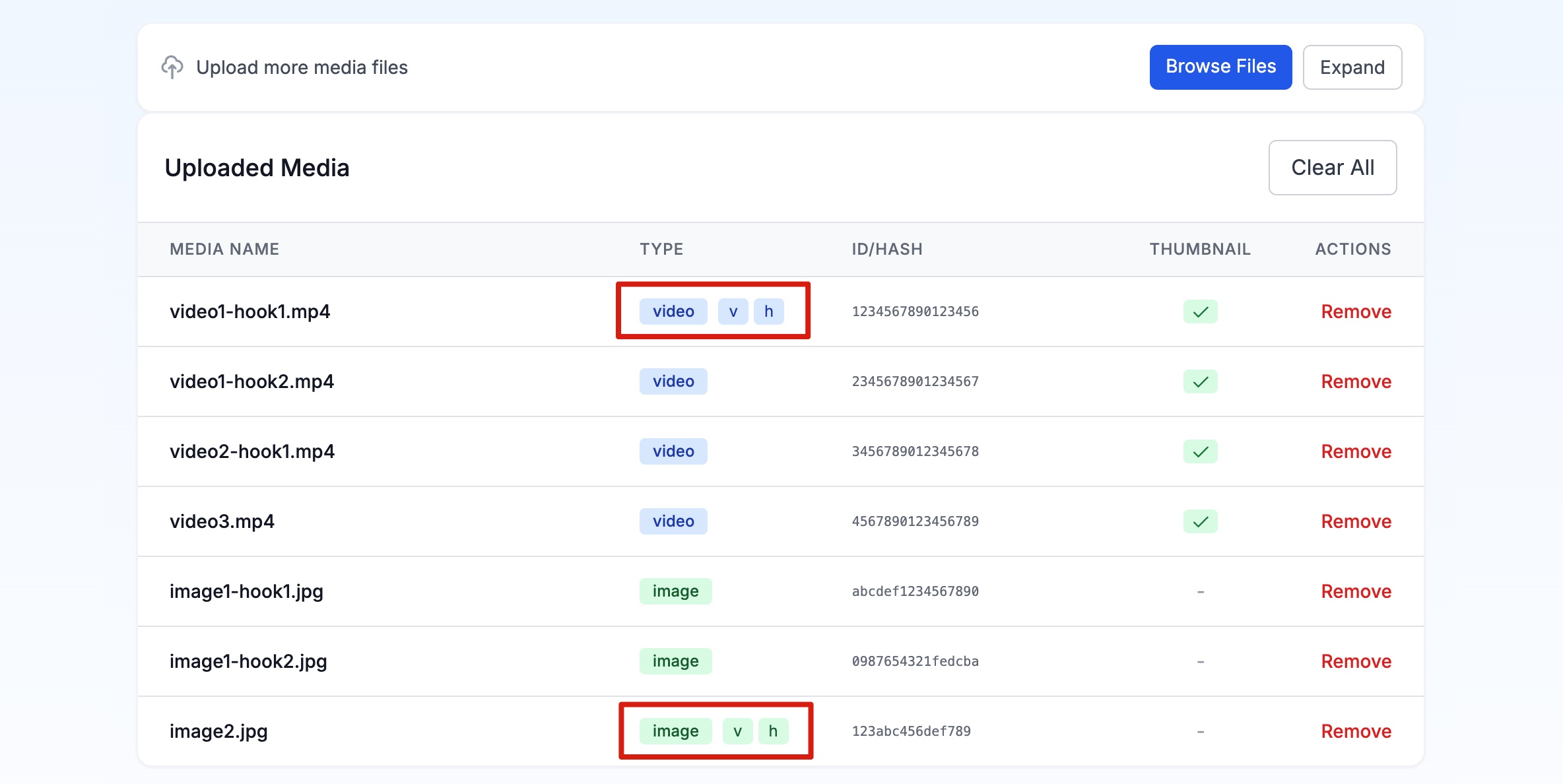
Complete Example Set
| File | Type | Aspect Ratio | Placement |
|---|---|---|---|
brand_video.mp4 | Main creative | 1:1 or 4:5 | Feed |
brand_video_vertical.mp4 | Vertical variant | 9:16 | Stories/Reels |
brand_video_horizontal.mp4 | Horizontal variant | 16:9 | In-stream/Desktop |
Custom Aspect Ratio Suffixes
For teams with different naming conventions, you can configure custom aspect ratio suffixes in User Defaults.
Supported Custom Suffixes
| Suffix | Parsed Ratio | Example |
|---|---|---|
1x1 | 1.0 (square) | product_1x1.jpg |
4x5 | 0.8 (portrait) | product_4x5.jpg |
9x16 | 0.5625 (vertical) | product_9x16.mp4 |
16x9 | 1.78 (horizontal) | product_16x9.mp4 |
916 | 0.5625 (vertical) | product_916.mp4 |
45 | 0.8 (portrait) | product_45.jpg |
How Auto-Detection Works
When using custom suffixes, Ads Uploader automatically determines which file is the primary (feed) asset and which are variants:
- Primary Selection: The file with an aspect ratio closest to 1.0 (square) becomes the primary/feed asset
- Vertical Variants: Files with lower ratios than the primary become vertical variants (Stories/Reels)
- Horizontal Variants: Files with higher ratios than the primary become horizontal variants
Example:
- Upload
product_4x5.jpg(ratio 0.8) +product_9x16.jpg(ratio 0.5625) - Result:
4x5becomes primary (closer to 1.0),9x16becomes vertical variant
Custom Delimiter
You can also change the delimiter between the base name and suffix. Default is underscore (_), but you can use hyphen (-) or other characters.
| Delimiter | Example |
|---|---|
_ (default) | product_9x16.mp4 |
- | product-9x16.mp4 |
Configure these settings in Account > Defaults > Media Variants.